[前言]
以下操作假設各位已經安裝好S32G Design Studio 軟體及相關的packages.
若還沒安裝可以參考這文章(https://www.wpgdadatong.com/tw/blog/detail/47339)
[下載S32G-Board Diagnostic Tests 原始碼及文件]
登入在NXP網頁直接搜尋「S32G2 standard software」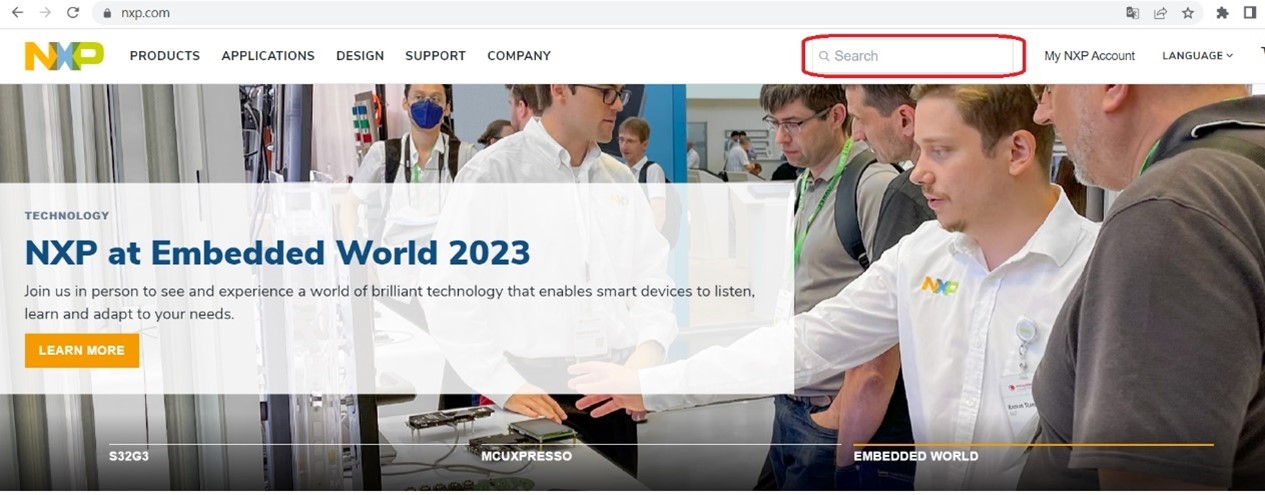
在搜尋結果中選擇
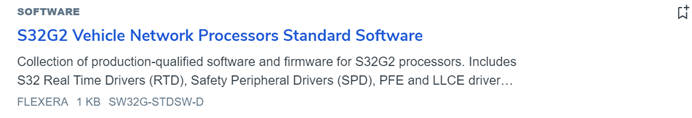
再點選Product List
點選S32G Reference Software
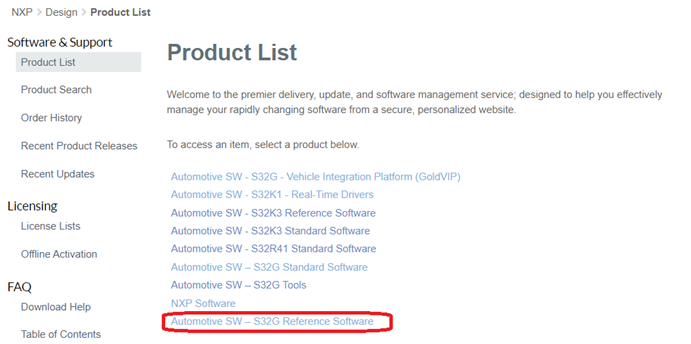
下載S32G-Board Diagnostic Tests 原始碼及文件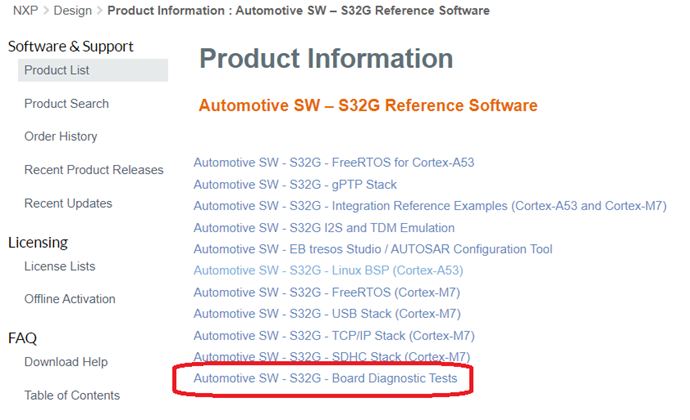
點選Agree切至下載頁面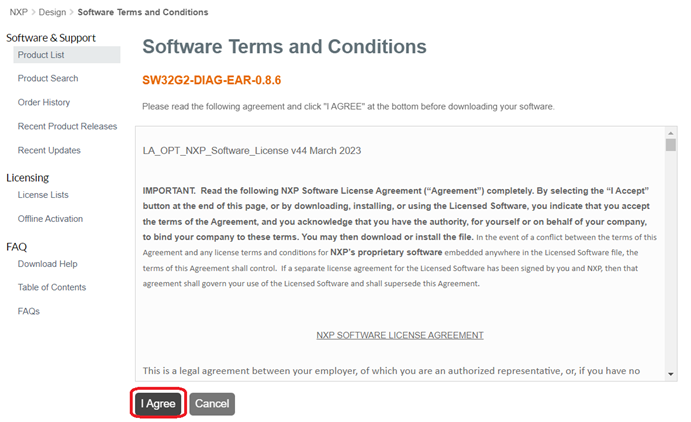
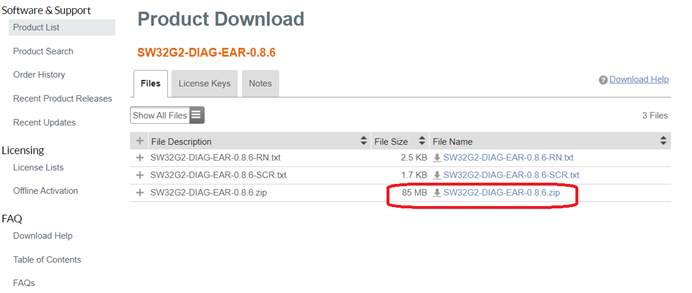
解壓後, Projects folder有原始碼,Documents內有參考文檔: S32G-VNP-RDB_Diagnostics_UG.pdf
[Diagnostics Build]
1. 打開S32DS tool2. 在IDE tool中選File > Import
3. 展開General -> Existing Projects into workspace. 最後點選
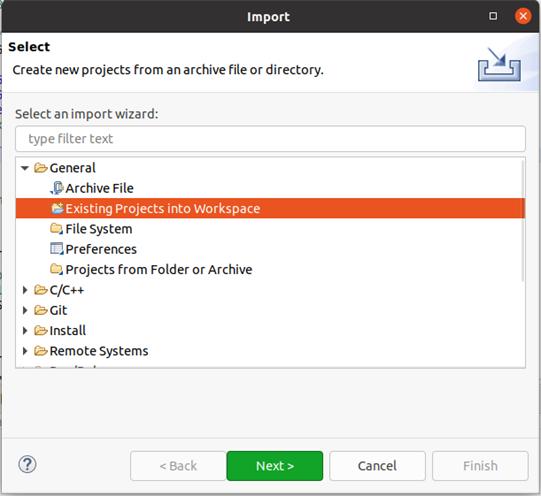
4. 按Browse選擇解壓的路徑,並在Projects內選擇DiagnosticsTest_CM7, 後按下Finish。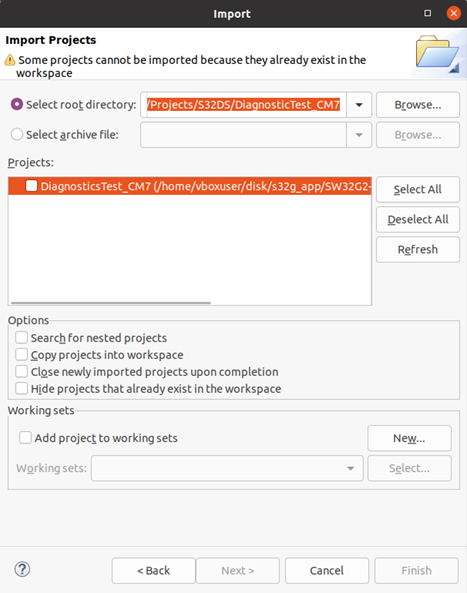
5. 之後projects 匯入如下圖,可以展開Build Targets, 按clean 即可以clean projects;按build linaro 就可以build projects
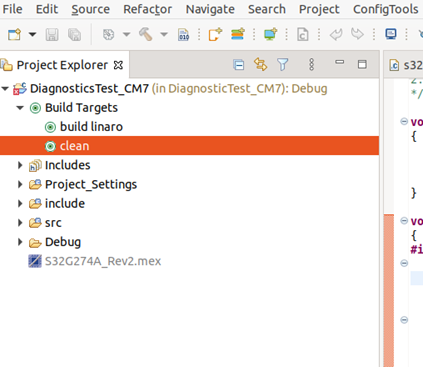
6. 在屬性(properties)頁面,可以設定不同的平台,至C/C++ Build -> Settings -> Standard S32DS Compiler -> Preprocessor,目前測試過PLAT_S32G_VNP_EVB=1,可以在S32G-VNP-RDB2 公板上執行。
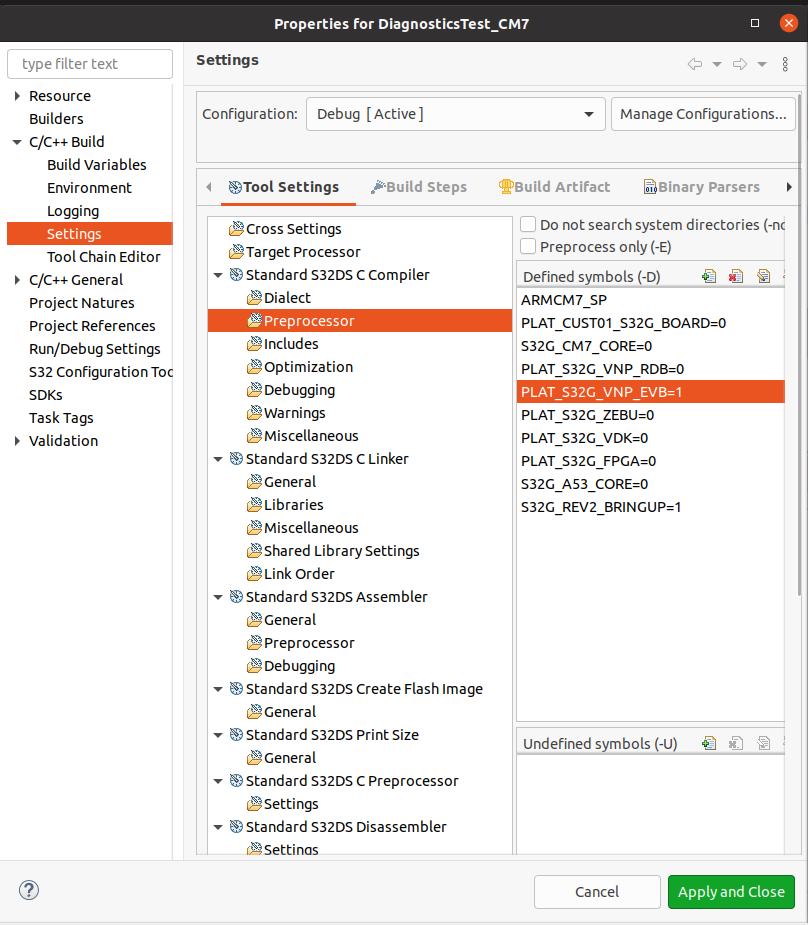
7. Build 完之後, 若沒有錯誤,會在Projects\S32DS\DiagnosticTest_CM7\Debug產生elf & bin file.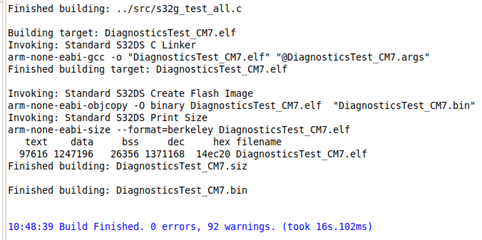
[為CM7制作SD Boot Image]
1. 先點選Project DiagnosticsTest_CM7,S32 configure tools icon才能點選,下拉Config tool後選擇OpenIVT 來打包bin file.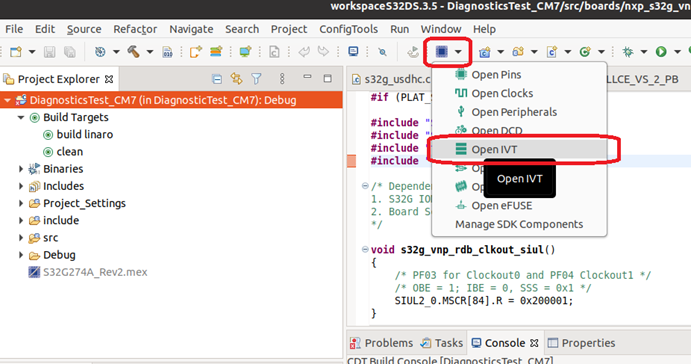
2. 選定processors為S32G274A_Rev2 , Select core選Cortex-M7(core #0), 再按Finish。
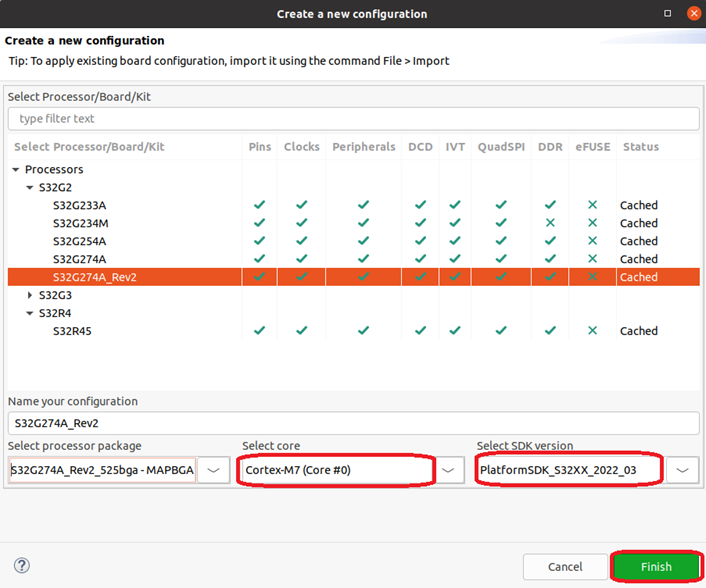
3. 設定boot configuration 中的Boot Target 為M7_0, Interface selection為SD/MMC/eMMC。
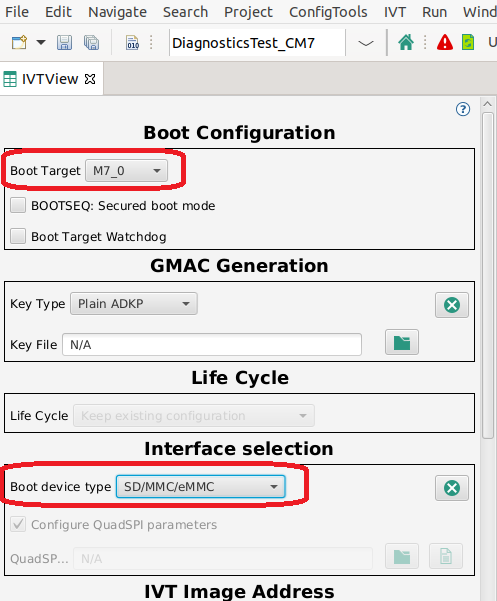
4. Image Table中只保留Application bootloader為ON, 其他全部關閉(Reserved)
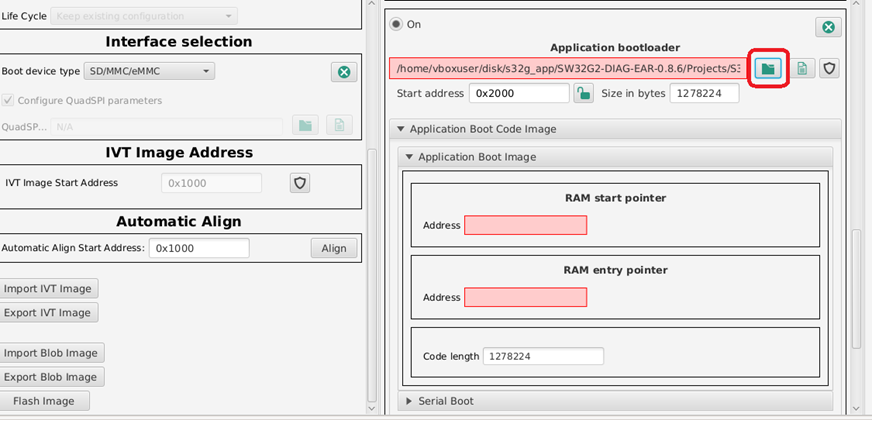
5. 按下Browse(如下圖),並選擇bin (注意不是elf file)
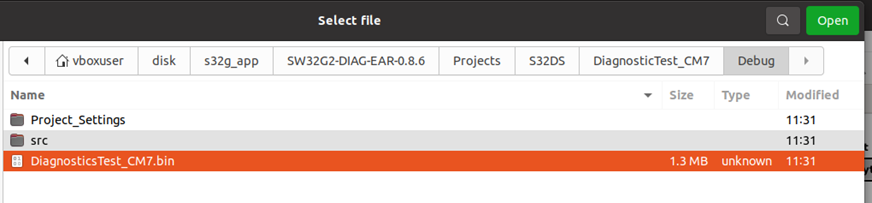
6. 設定RAM start pointer and RAM entry pointer均為 設定Code length to 0x300000 且Start address為0x2000. (Note: 這些參數可以看map file)完成後按下Export Image button。
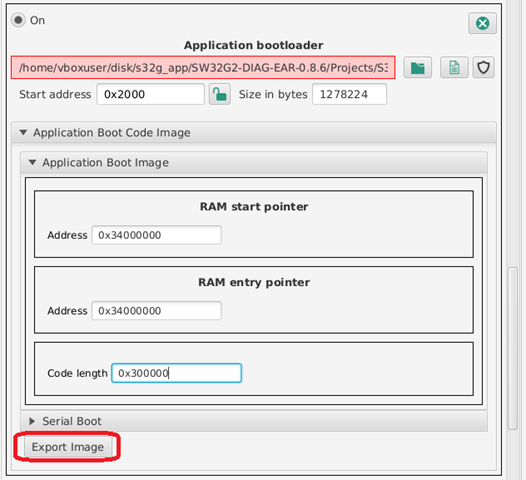
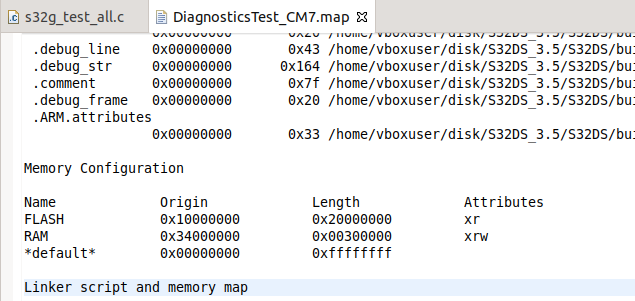
7. Export image完,會要求輸入檔名, 原來bin (因為檔案較小),會被拓展為0x300000長度的新的bin file。(如下圖所示)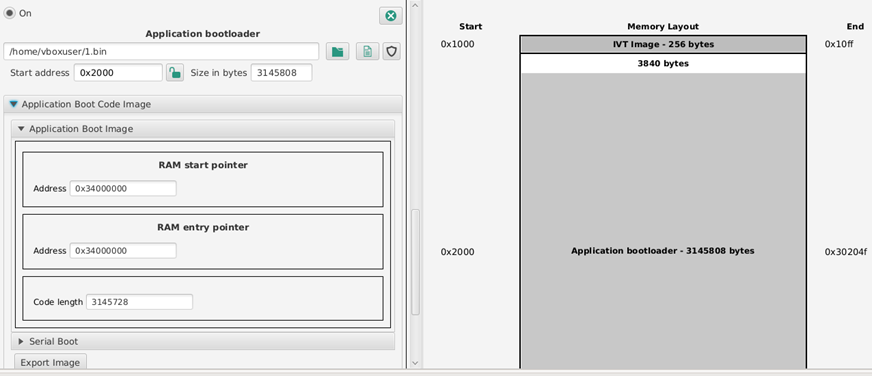
8. 之後在IVT view左邊的頁面,找尋Export Blob image, 並按下後輸出SD Card boot會使用的bin file。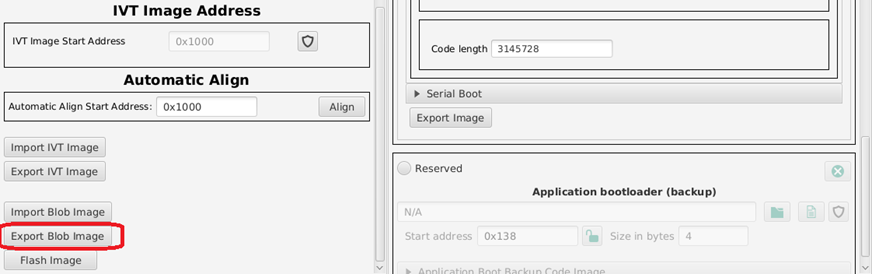
9. 燒錄image。以Win32DiskImager為例。下載網頁如下:
https://sourceforge.net/projects/win32diskimager/files/latest/download
打開Win32DiskImager, 選取之前匯出的blob image,並選定寫入的裝置,再按下寫入資料到裝置中即可。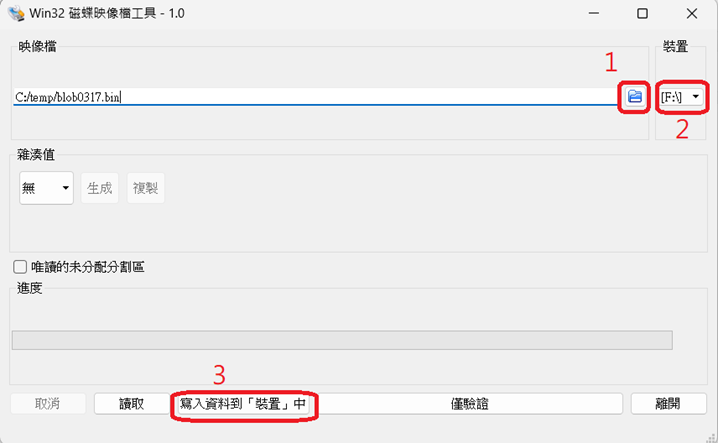
[設定公板S32G-VNP-RDB2使用SD Card開機]
確認公板的DIP Switch 有切換正確至SD Card boot。PC上的console terminal 可使用自己常用的軟體(例:putty/tera term…)並設定baudrate 115200 N81即可。可先放正常可開機的SD Card Image,以確認是否從J2.UART0 正常輸出Log.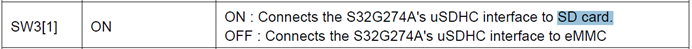
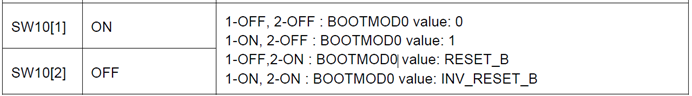
打開公板電源,若看到以下的Log即代表成功!!!
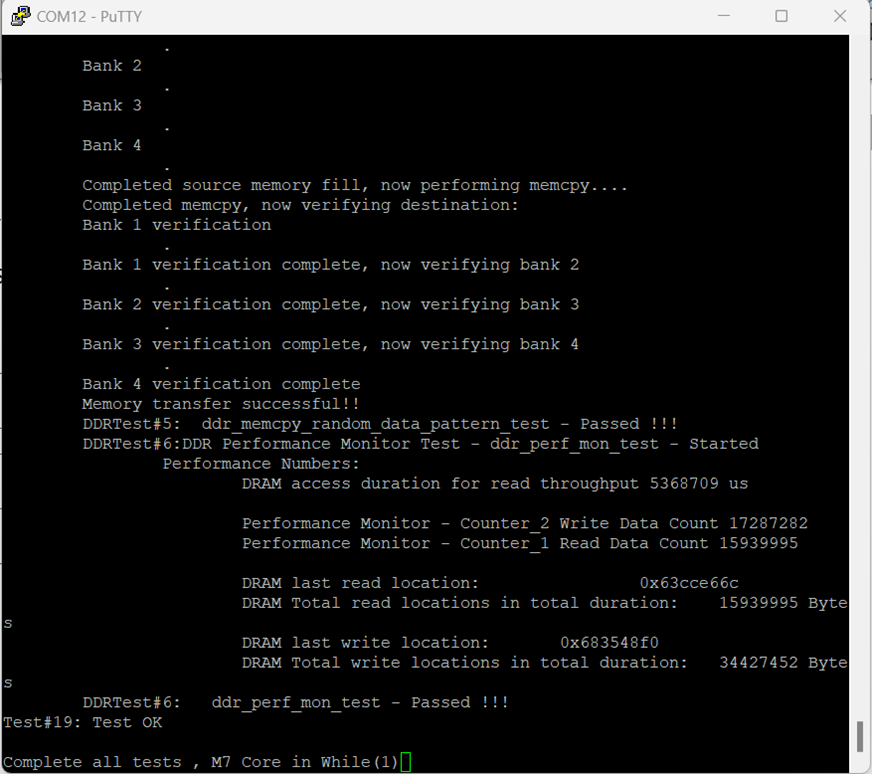
評論