先前遇到一個問題, 在 LX2160 上用CodeWarrior tool 無法打出TX pattern SerDes1/LANE 0 供以量測訊號NXP 提供一個 如何透過Low-level scripting tool CCS (CodeWarrior Communication Server) 產生TX pattern 來解決這個問題
解決方案 : 如何透過Low-level scripting tool CCS (CodeWarrior Communication Server) 產生TX pattern
關於Low-level scripting tool CCS (CodeWarrior Communication Server) , 可以參考下列文檔來了解跟操作"Low-level scripting tool CCS (CodeWarrior Communication Server) "
參考文檔 : https://docs.nxp.com/bundle/GUID-F97DCA91-E4C7-475C-B314-D15C603BAA10/page/GUID-A38867B1-249C-43FD-98B4-AC52EEAFE80D.html
以下是操作"Low-level scripting tool CCS的流程:
Step1: 安裝CodeWarrior tool
從NXP網頁下載CodeWarrior for QorIQ LS series Armv8 ISA並安裝執行後, CCS執行檔可以在安裝路徑下找到 {installation directory\Common\CCS\bin}.
例如: C:\Freescale,\CW4NET_v2018.01\Common\CCS\bin\
Step2: 執行CCS & 開啟CCS command 視窗
執行CCS後, Windows 視窗右下角的Taskbar會出現CCS icon, Double-click Taskbar上的CCS icon, 就會出現CCS command 視窗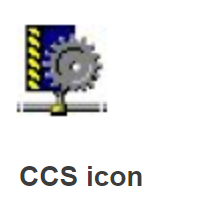
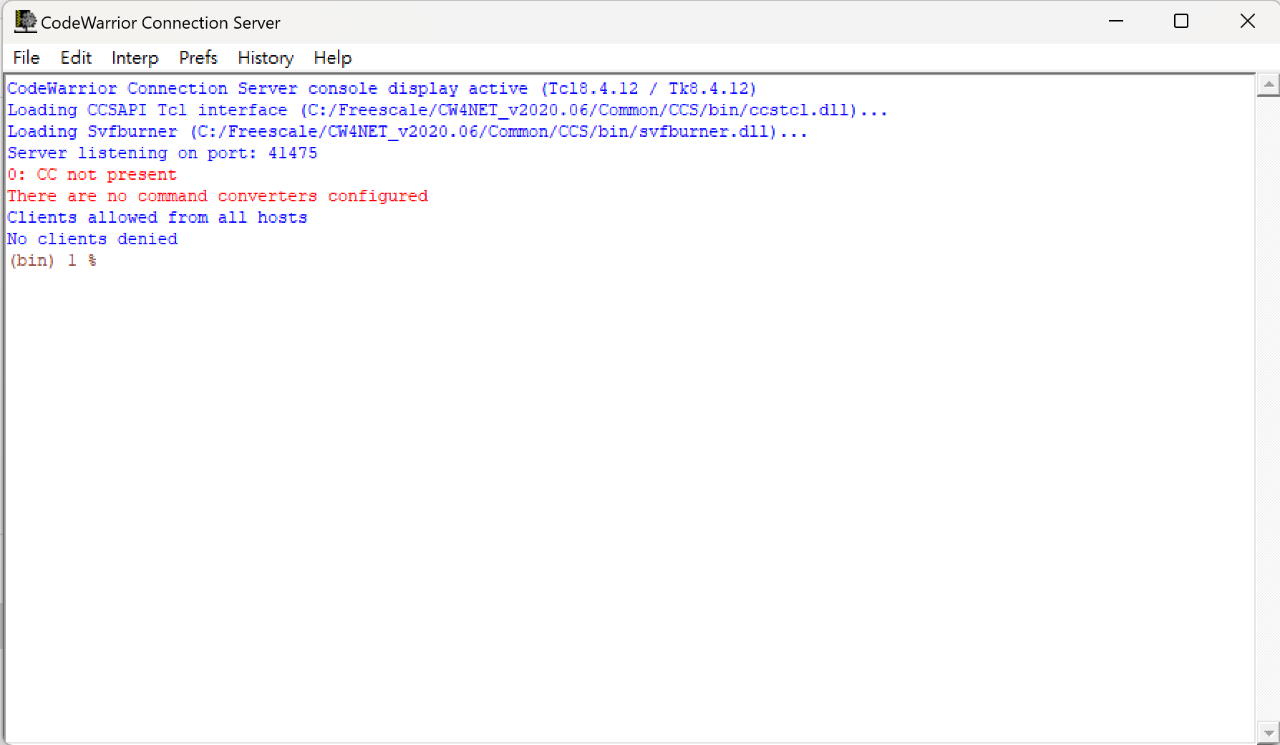
Step3: 接上CodeWarrior tool後, 執行 ”SRDS_TX_pattern_gen_customer_LX2.tcl”
Step4:執行” SRDS_TX_pattern_gen_customer_LX2.tcl”後選擇欲產生的Pattern後即可進行量測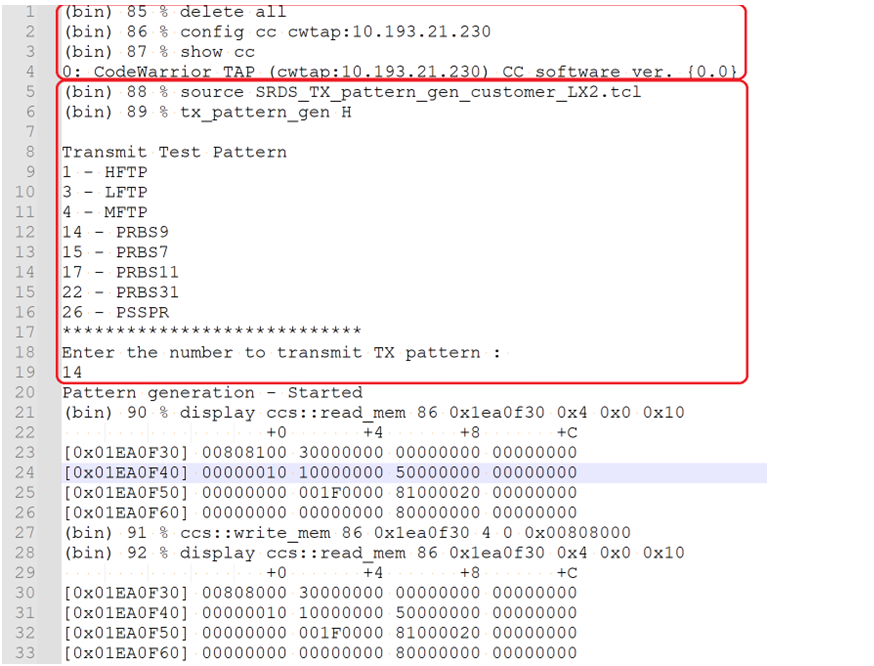
此問題僅用於LX2160 SerDes1/LANE 0, 至於其他SerDes2, 3/ Lane皆可用方便的CodeWarrior tool打出pattern
參考來源