使用作業系統: Ubuntu 20.04
參考文檔: https://github.com/openwrt/openwrt/blob/master/target/linux/layerscape/README
原始碼位置如下:
$ git clone https://github.com/openwrt/openwrt.git
$ make menuconfig
1. Target system選NXP Layerscape
2. Subtarget選ARMv8 64-bit
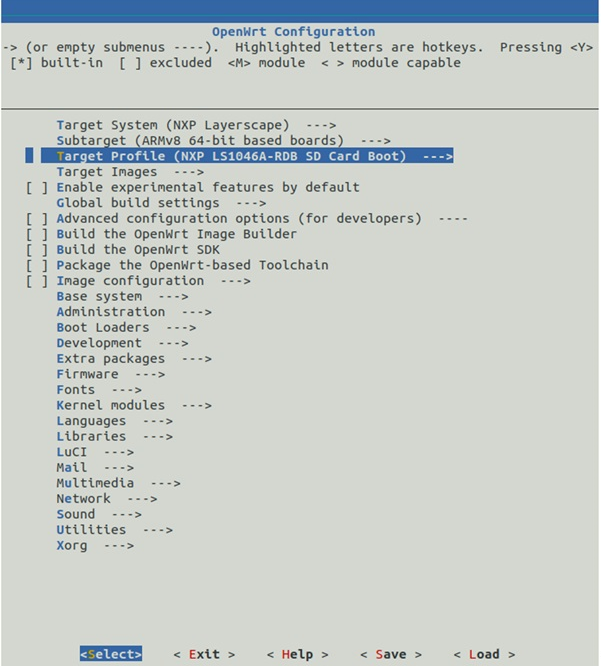
3. Target profile 選LS1046A-RDB SD Card boot
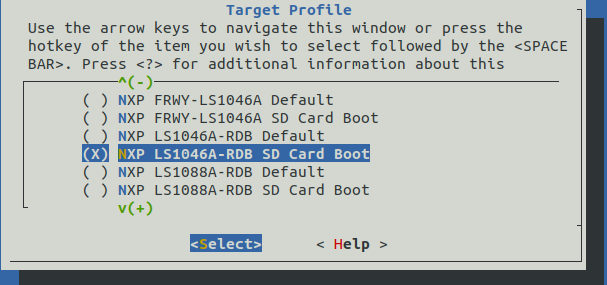
4. Target Image選單內把GZip images disable.

5. 之後儲存Kernel config如.config
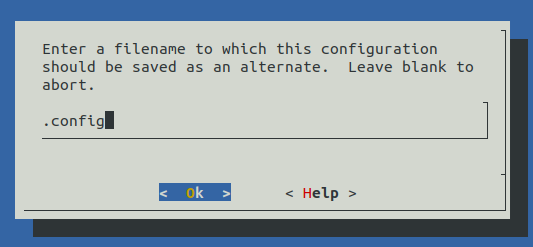
6. Build OpenWRT
$ make -jN (N thread number)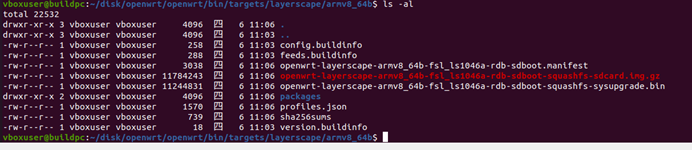
7. 解壓img.gz file:
gunzip openwrt-layerscape-armv8_64b-fsl_ls1046a-rdb-sdboot-squashfs-sdcard.img.gz
8. 燒錄image 至SD card (請把sdN, 換成sdcard 掛載的device number):
sudo dd if=openwrt-layerscape-armv8_64b-fsl_ls1046a-rdb-sdboot-squashfs-sdcard.img of=/dev/sdN bs=512 seek=8 conv=fsync
開機Log截圖如下:
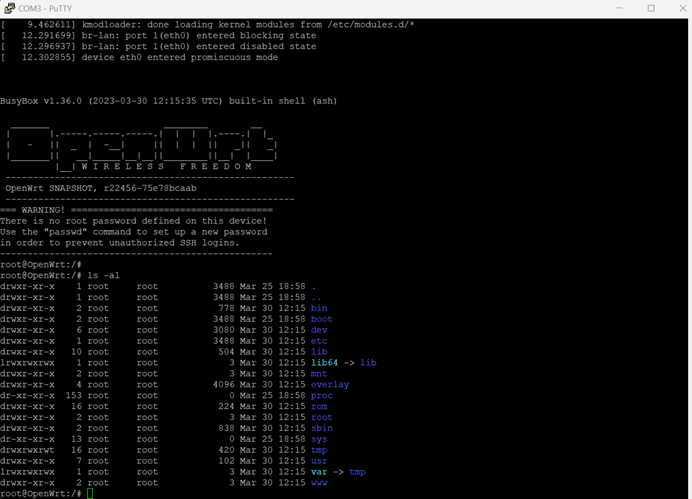
參考資料:
https://github.com/openwrt/openwrt/blob/master/target/linux/layerscape/README
參考來源