一. Introduction 介紹
S32 Design Studio for Arm® 是一套附送的汽車和超可靠基於 Arm 的微控制器的整合式開發環境,為您的設計提供編輯、編譯和調試功能。
S32DS for Arm 為設計人員提供了一個簡單的開發工具,它基於包括 Eclipse IDE, GNU 編譯器集合 ( GCC ) 和 GNU 調試器 ( GDB ) 在內的開源軟體,沒有代碼大小的限制。
恩智浦與 S32 Design Studio IDE 一起提供全面的支援環境,可減少開發時間。
二. Register Account 註冊帳號
2.1 Enter the NXP website, register an account, click “ My NXP “ then “ Register now “ like the Fig 2.1
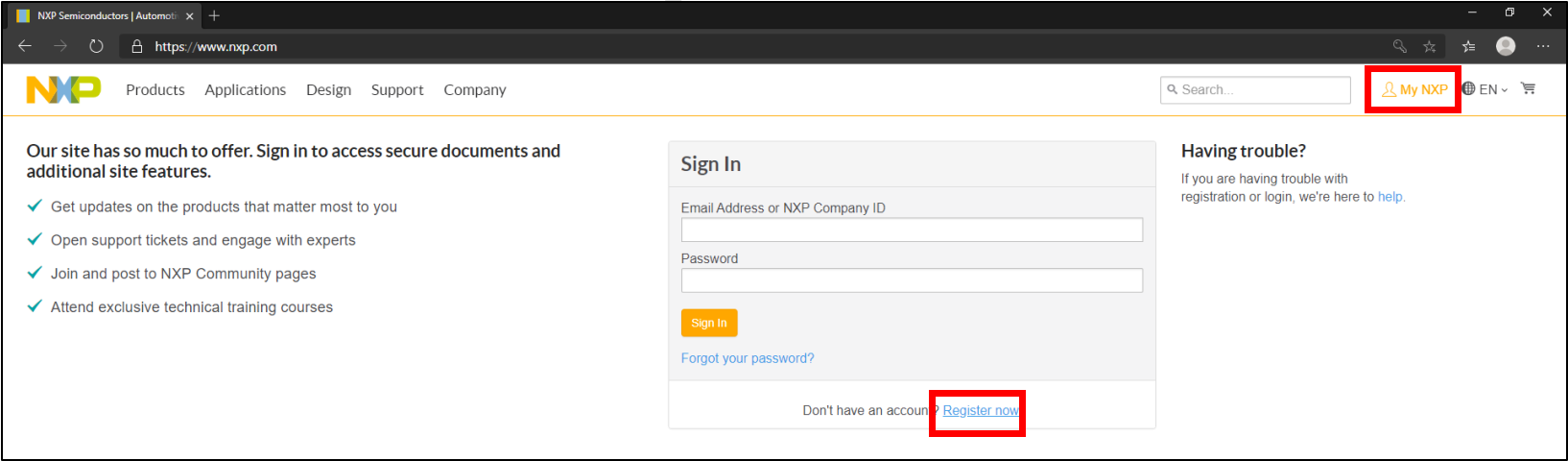
Fig 2.1 Register Account
2.2 Register account finish, sign in your account. Like Fig 2.2
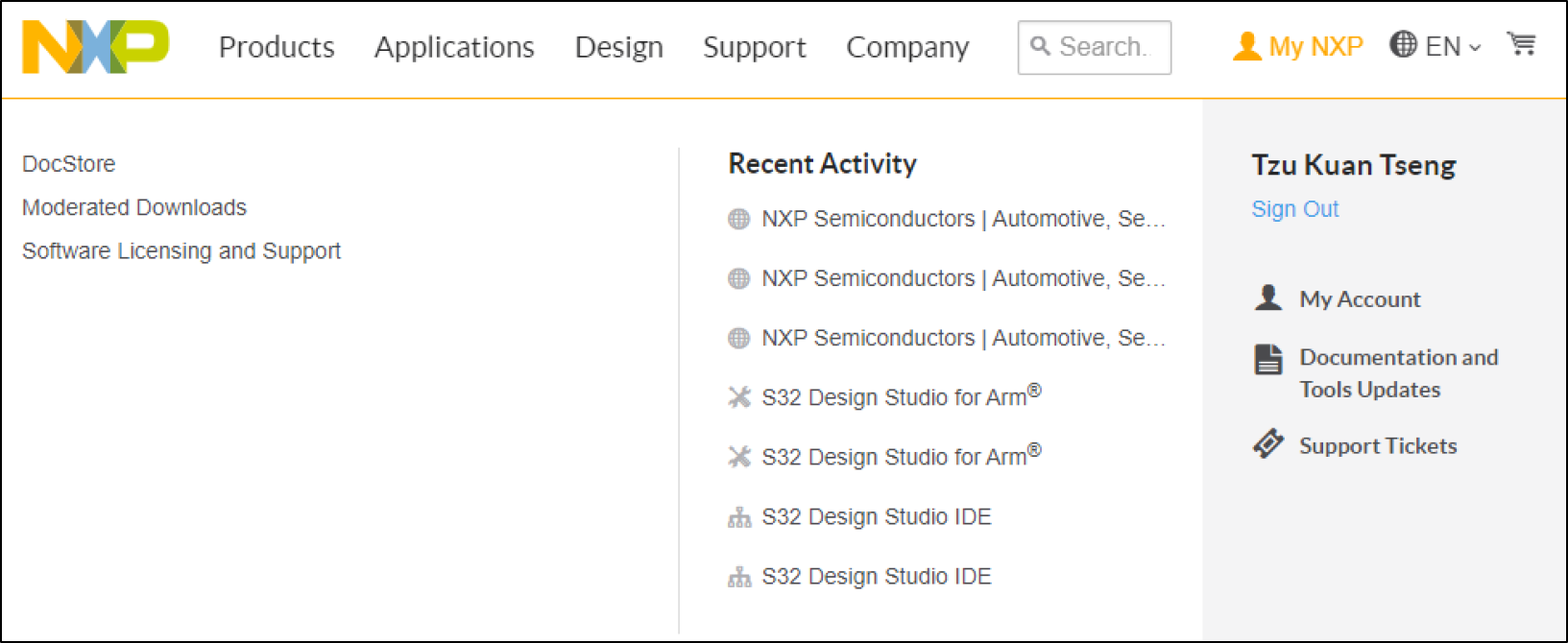
Fig 2.2 Sign in account
三. Download S32 Design Studio for ARM 2.2 下載 S32DS for ARM
3.1 Visit the link to download.
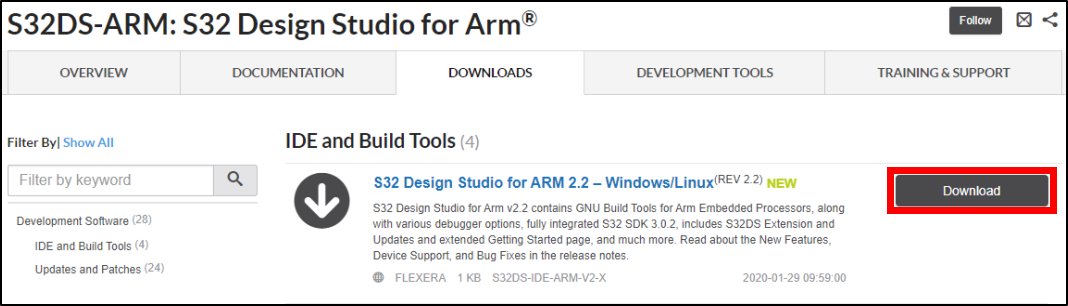
3.2 Select “ S32DS_ARM_Win32_v2.2.exe ”
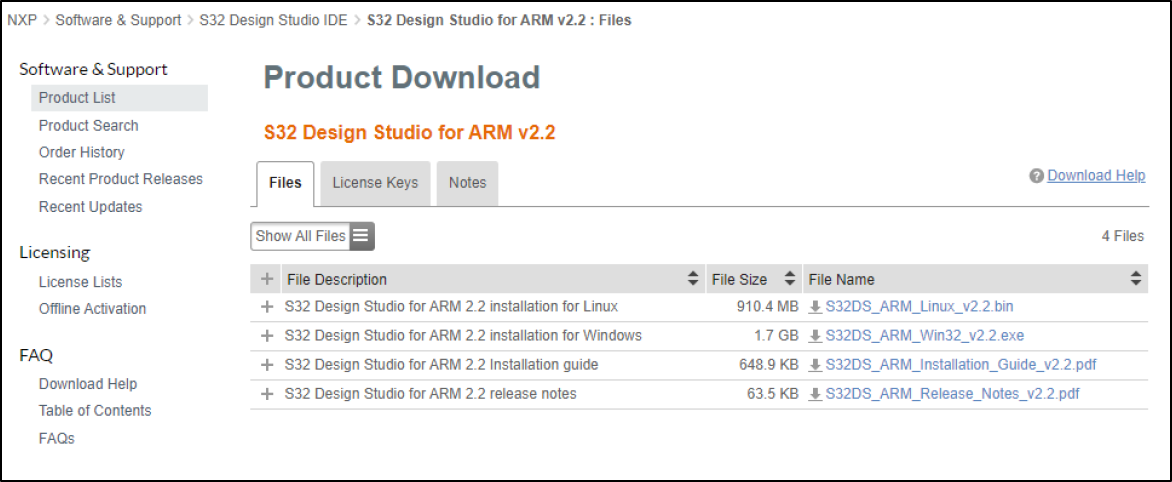
四. Install S32DS_ARM v2.2 安裝 S32DS_ARM v2.2
4.1 excuse the installation file from NXP.
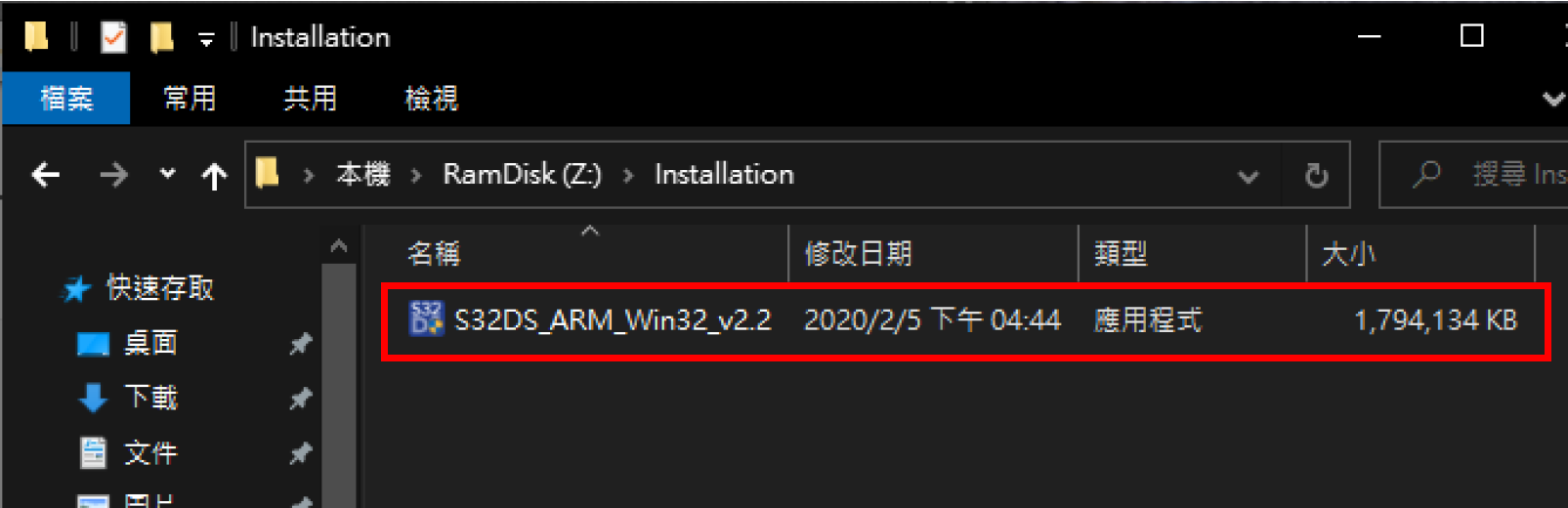
4.2 Installation will prepare the file unzipping.
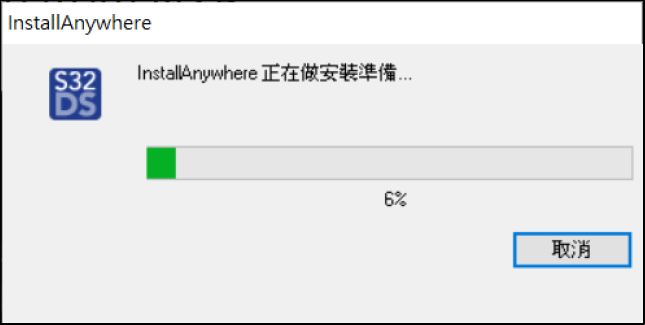
4.3 Click “ Next ”
S32 Design Studio for Arm® 是一套附送的汽車和超可靠基於 Arm 的微控制器的整合式開發環境,為您的設計提供編輯、編譯和調試功能。
S32DS for Arm 為設計人員提供了一個簡單的開發工具,它基於包括 Eclipse IDE, GNU 編譯器集合 ( GCC ) 和 GNU 調試器 ( GDB ) 在內的開源軟體,沒有代碼大小的限制。
恩智浦與 S32 Design Studio IDE 一起提供全面的支援環境,可減少開發時間。
二. Register Account 註冊帳號
2.1 Enter the NXP website, register an account, click “ My NXP “ then “ Register now “ like the Fig 2.1
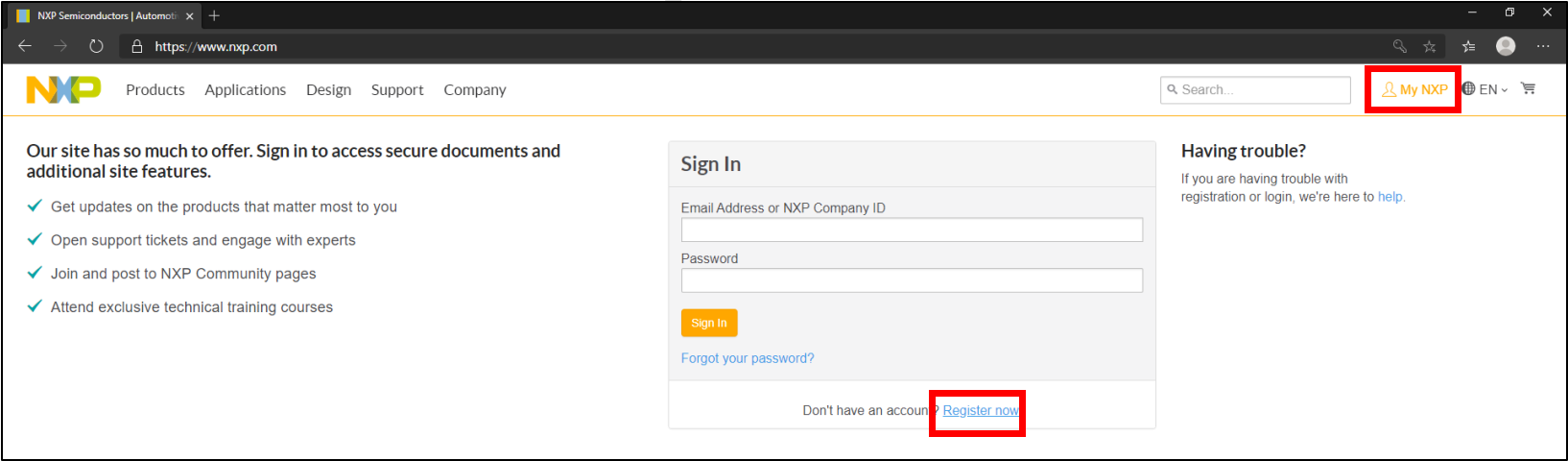
Fig 2.1 Register Account
2.2 Register account finish, sign in your account. Like Fig 2.2
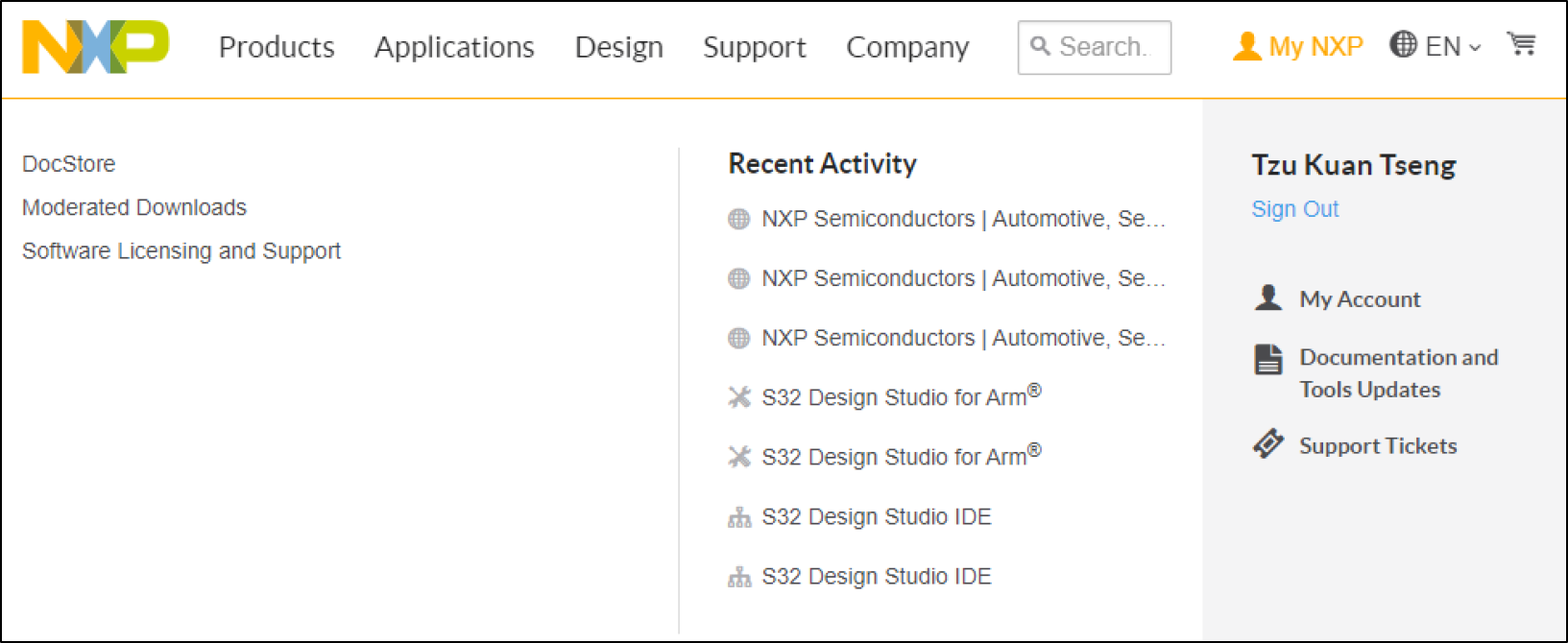
Fig 2.2 Sign in account
三. Download S32 Design Studio for ARM 2.2 下載 S32DS for ARM
3.1 Visit the link to download.
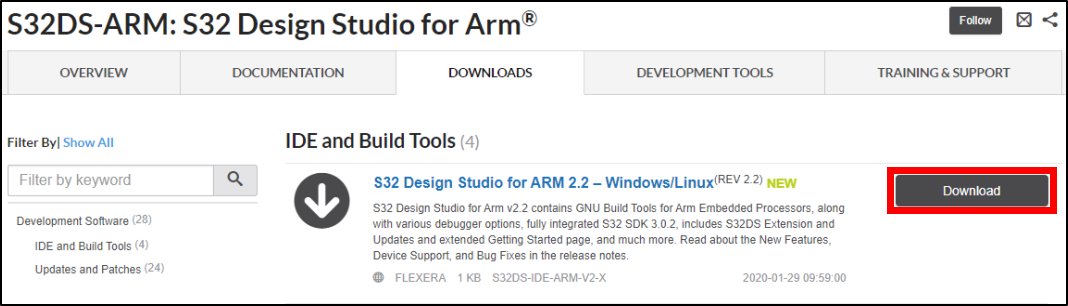
3.2 Select “ S32DS_ARM_Win32_v2.2.exe ”
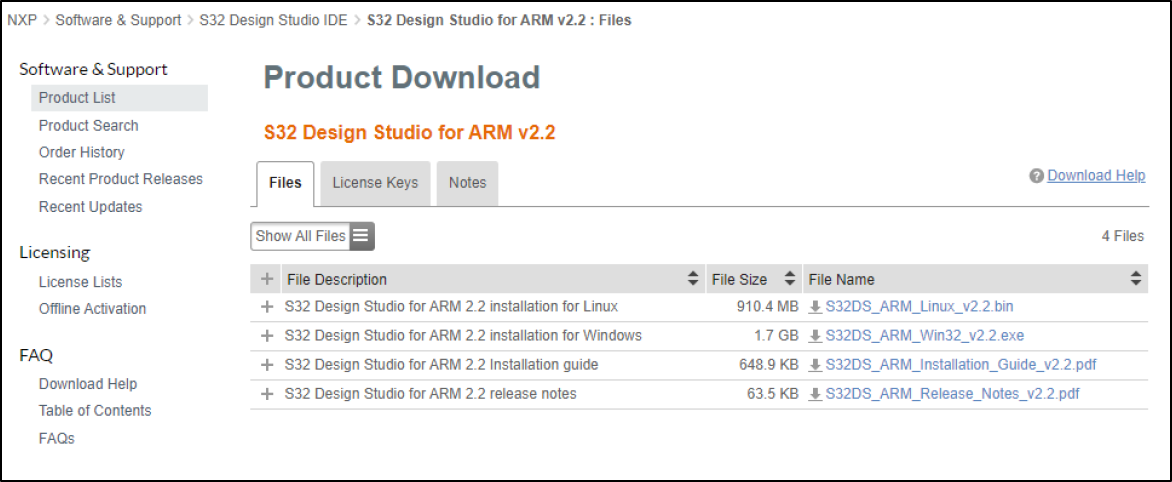
四. Install S32DS_ARM v2.2 安裝 S32DS_ARM v2.2
4.1 excuse the installation file from NXP.
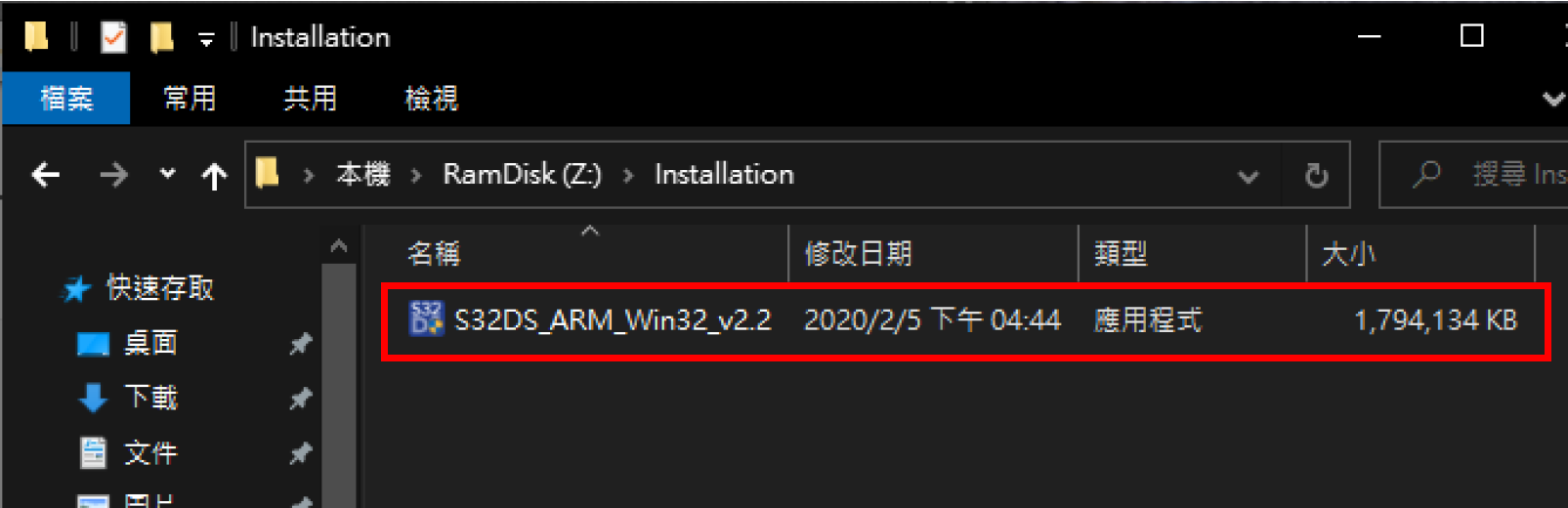
4.2 Installation will prepare the file unzipping.
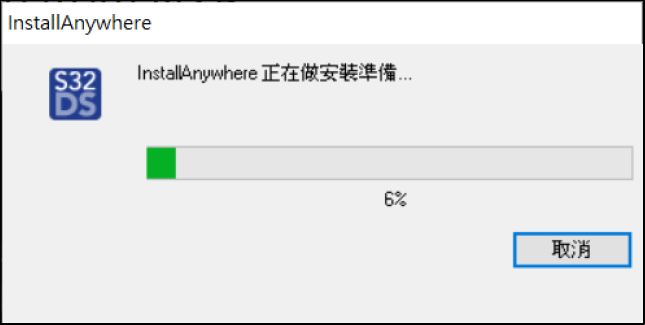
4.3 Click “ Next ”
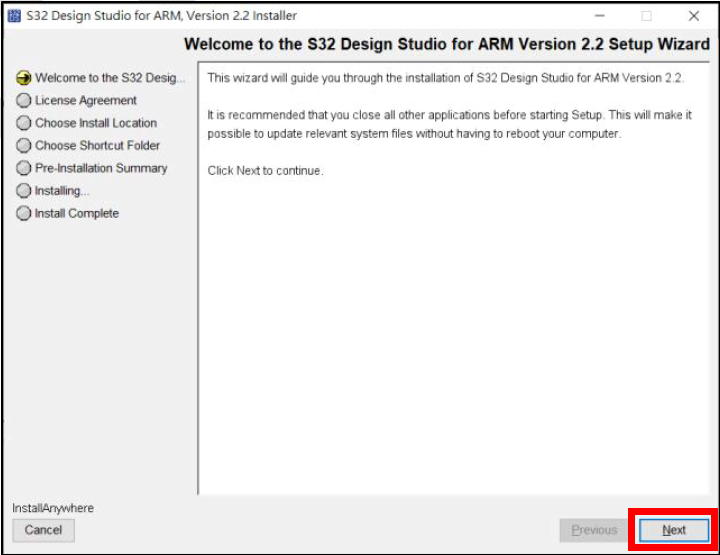
4.4 Choose “ S32 Design Studio “ and click “ Next “
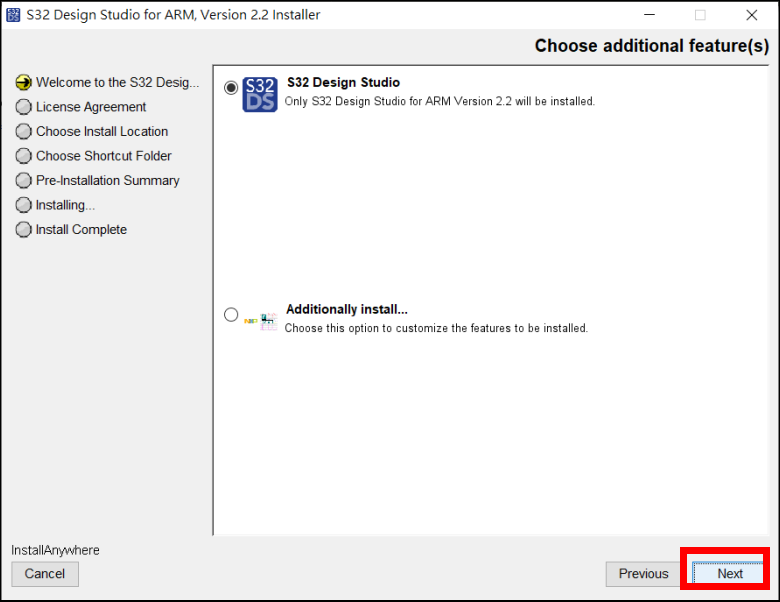
4.5 Scroll the navigate bar to the end, and select “ I accept the terms of the License Agreement “ then click “ Next “
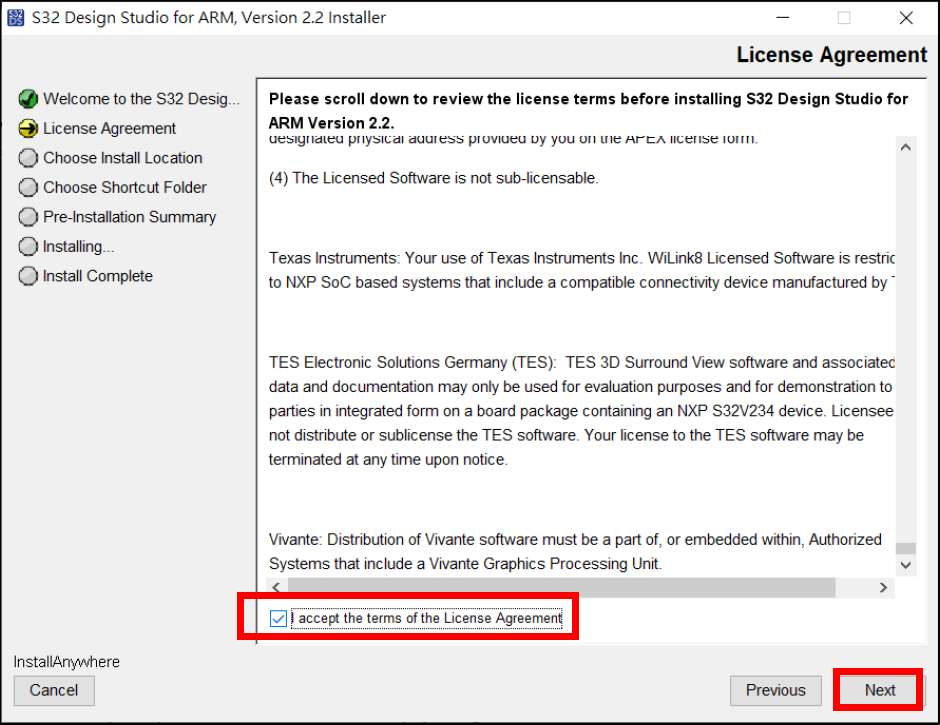
4.6 Choose the install location. Default setting “ C:\NXP\S32DS_ARM_v2.2 “ check the location and click “ Next “
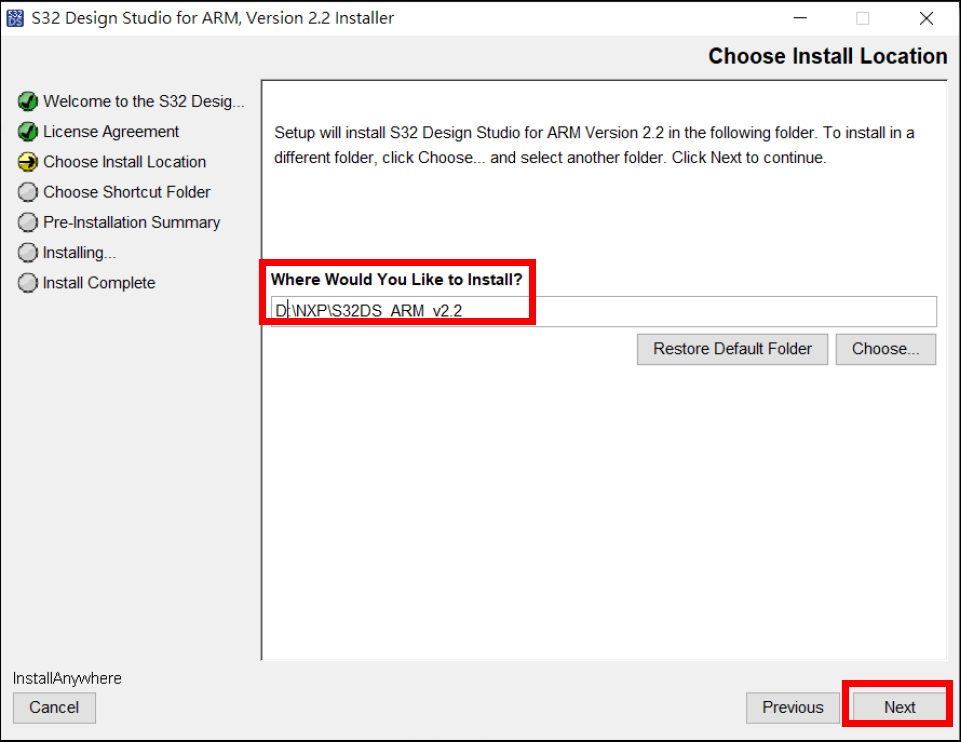
4.7 Choose shortcut folder click “ Next “
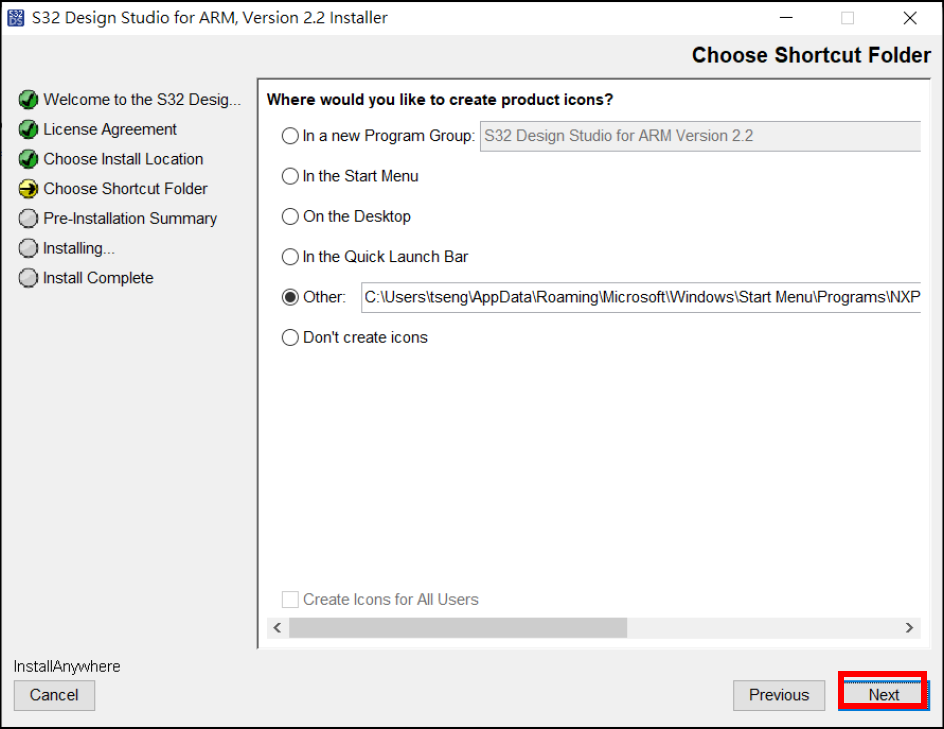
4.8 Pre-installation check, click the “ Install “ to start installing.
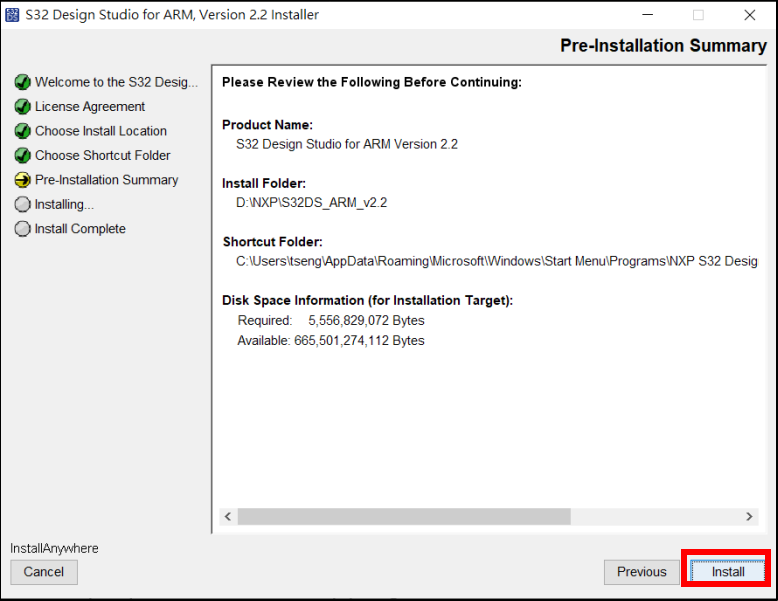
4.9 Installation will pop up a window to ask the Activation Code.
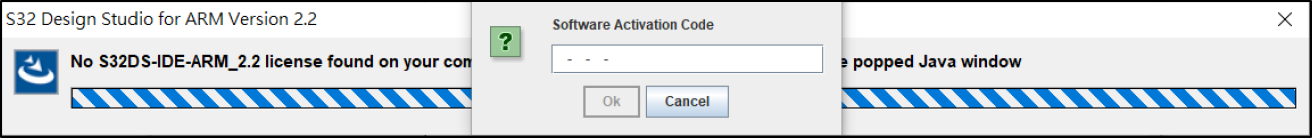
4.10 check the register email, NXP will send Activation code let you active the S32DS. Type in the Software Activation Code window.
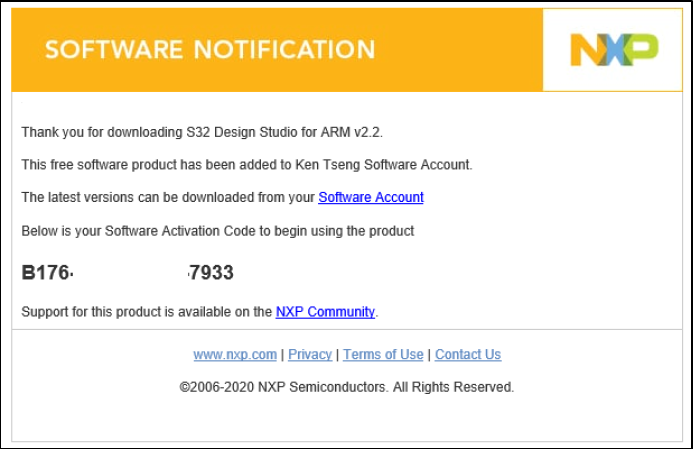
4.11 Choose the “ Online “ activation type.
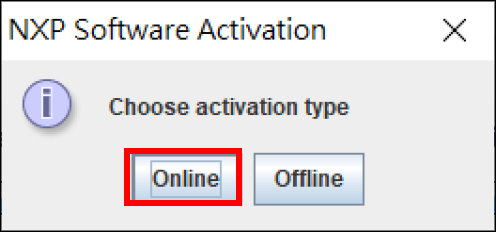
4.12 Click “ Done “ finish the installation.
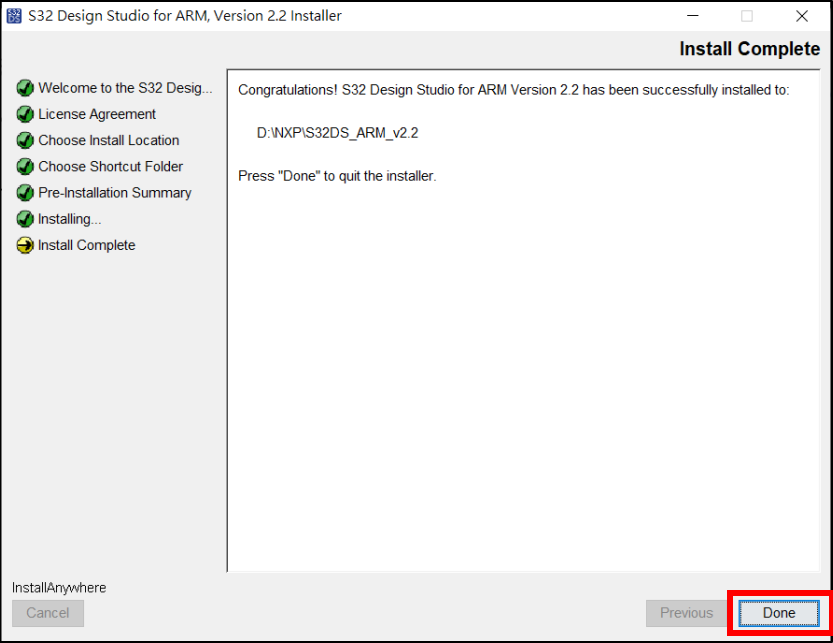
五. S32DS SDK setting S32DS SDK 設定
5.1 Double click the shortcut “ S32 Design Studio for ARM Version 2.2 “ to open the execution.

5.2 Select a folder as workspace.
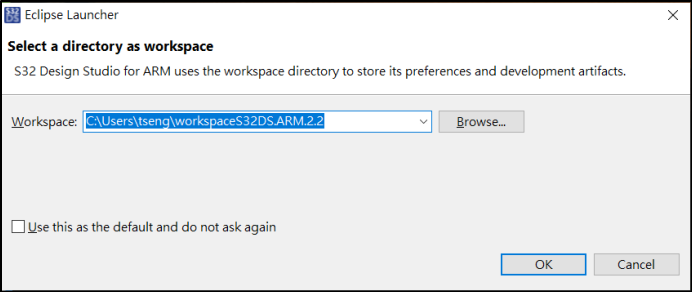
5.3 Update the extension. Need to check all item is up to date.
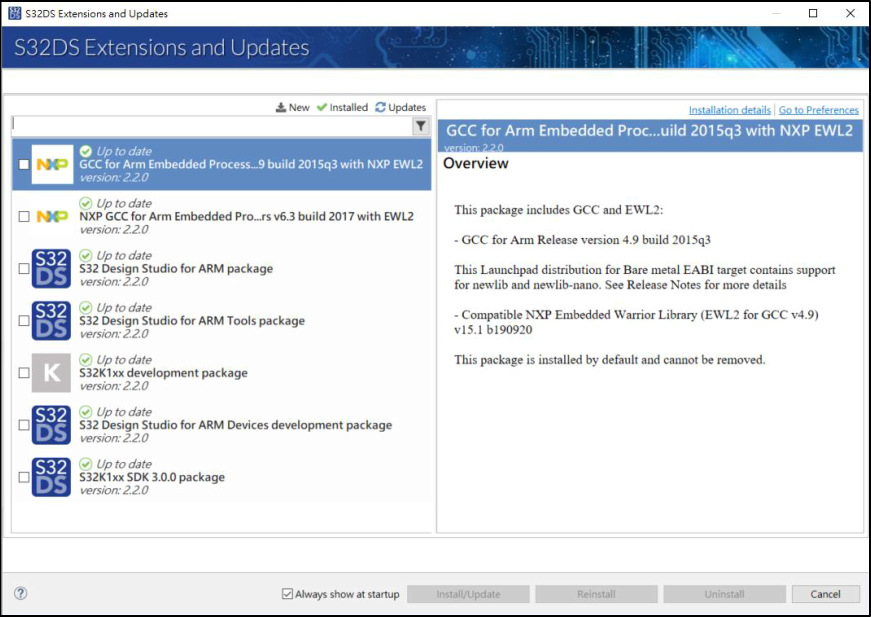
5.4 Finish the S32 Design Studio for ARM v2.2 installation for NXP S32K series.
評論
wolf
2021年7月31日
赵工
2020年3月10日
艾兴高
2020年3月8日